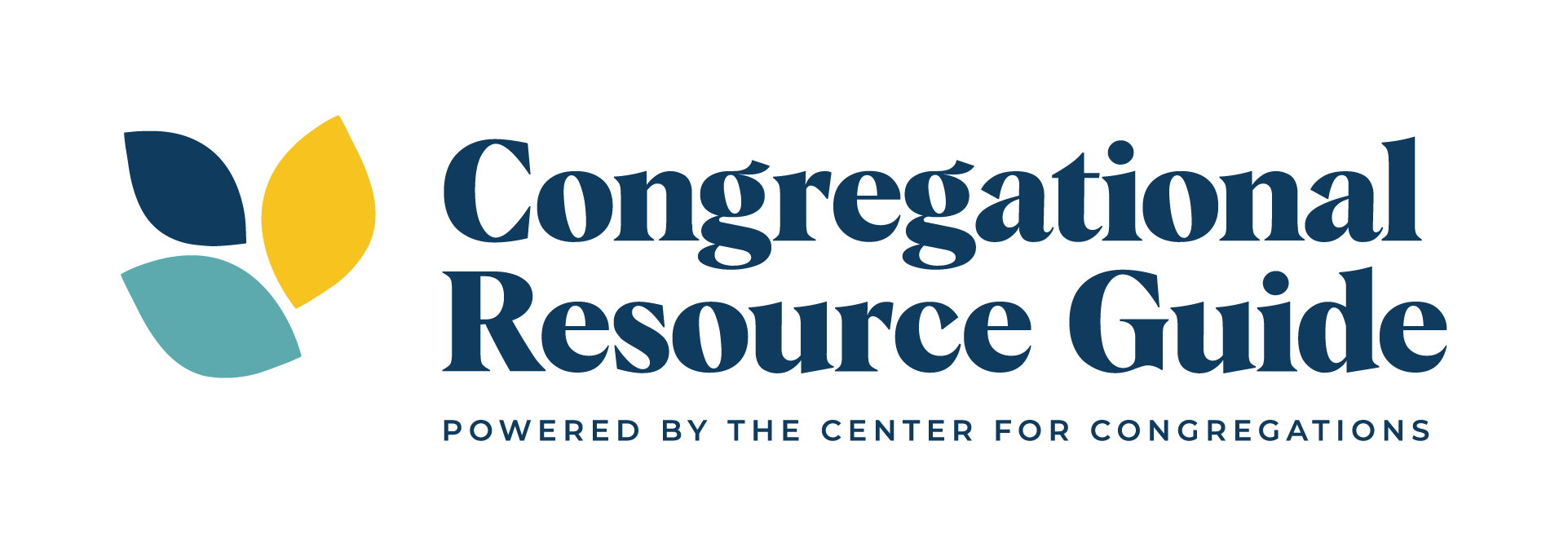Need Help?
The Congregational Resource Guide (CRG) is a free online tool designed to connect leaders of all congregations to the right resources to address their challenges and opportunities. We have a database of over ten thousand items to help you achieve your goals.
If you have questions about our resources, please contact our consultant staff by completing this contact form.
How to Search
Begin by searching for topics of interest to your congregation or congregational team. Typing into the search input will display a list of topics. You can choose one of the topics or continue typing to search for a specific term.
You may click the search or press the Enter key to initiate the search. A results page will be displayed.
Note
At any time, if you would like to return to the home page, click on the CRG logo in the top left corner of the page.
How to Share
In order to bookmark a resource, you will need to sign in if you already have an account or sign up to create an account. Once you have signed in or signed up, click on the link to add your resource to a collection.
When you find resources you are interested in remembering, click the "Add to Collection" link or, for Featured Collections, the bookmark icon near the upper right of the Collection card. This prompts the creation of a private Collection, a group of saved resources. You can have several Collections according to your need to group various resources.
You may add your selection to a previously saved Collection, or you may enter a word or words to serve as your new Collection title.
With your Collection, you can see your saved resources, print your saved resources, save additional resources, and share your Collection with others.