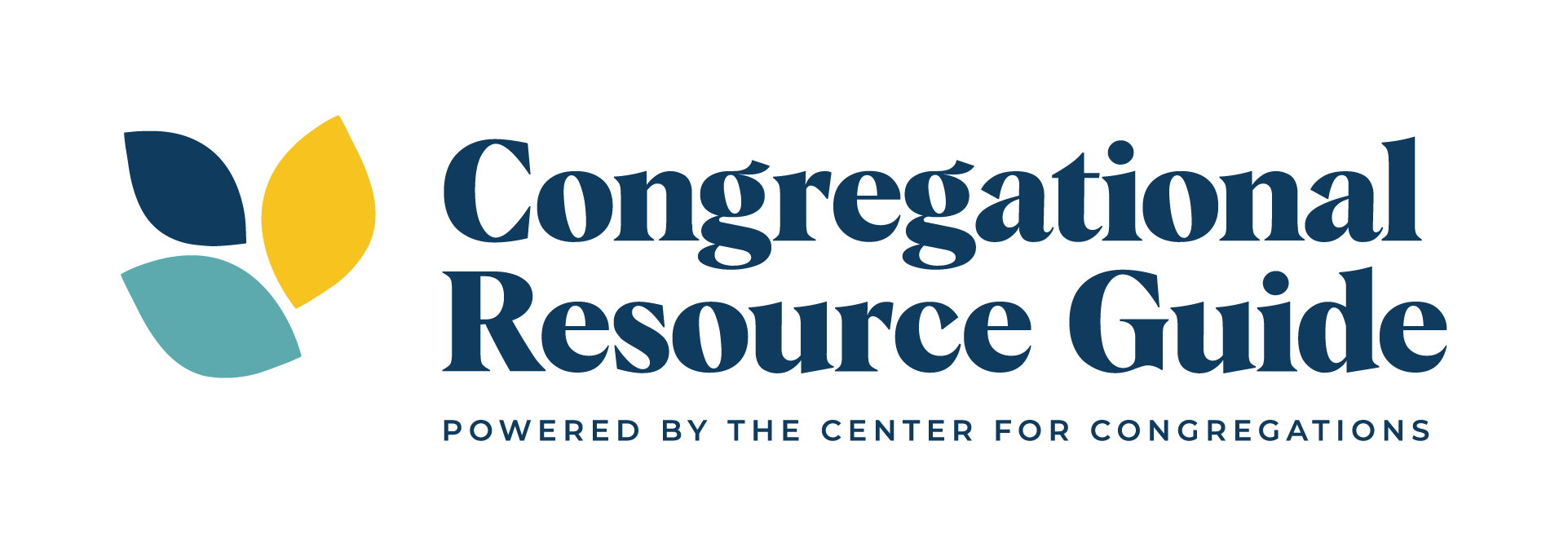I’ve “attended” several synagogue and church worship services over the last weeks and must report my disappointment. That’s a nice way of saying that most really stink. Live streaming a regular worship service just doesn’t work.
Remember that as soon as you put something on a screen, the viewer compares it to everything else they see on their screens. I’m not suggesting you need a full multicamera production, but sticking a laptop in front of the sanctuary does not cut it.
There are lots of churches which offer well done, live services online. Many are megachurches that do this weekly. You don’t have to match the professional productions of megachurches, but think about raising your standards of excellence.
Some things to keep in mind:
- Is your sanctuary the best place to hold an online worship service? If it’s a large cavernous space, probably not since you’ll likely have audio and lighting issues.
- Can people hear everything well? The microphone in a laptop or webcam isn’t adequate, especially if it’s not within 3-5 feet from the worship leader. Purchase a simple, inexpensive, USB microphone and move it close to your presenter. Better yet, get several lavalier type mics and a small mixer that feeds your computer.
- Is the video clear and well lit? Even cheap, high definition webcams are better than most stock cameras in laptops (not necessarily true for some smart phones). And they’re inexpensive. A separate camera allows you to position the camera where it sees the best not where the computer sits best.
- If you’re using one camera as a catch-all, keep the view tight. Have worship leaders stand close together. Most sanctuaries are too dark for video and lit to focus on certain spots that aren’t optimal for video casting.
- Don’t ask people to download worship documents beforehand, include them in the experience. This is tougher to do since you’ll need a way to split the screen. If that’s not an option, an alternative is showing just the text during singing and responsive readings. Not only is it easier to view but helps break up the visuals and monotony.
- If your worship service is boring it will be more boring on video. Consider modifying your normal service. Most importantly, make it shorter, focused and familiar. Remember, your audience is sitting in front of a computer or holding their phones. People want the familiar and the comfortable.
- Form a team to help. That team may be two people, and that may be enough. Have someone else (not your worship leader) run the computer and handle technical issues.
- Rehearse! Even if it’s 30 minutes before you go live, practice! You will find things you didn’t think about. Nothing kills the moment worse than congregants watching you mess around trying to fix stuff. Oh, and by the way, start on time!
Resources You Can Use
Here’s a great list of online church resources from PRC-Practical Resources for Churches.
Using a cell phone and Facebook for livestreaming, check out https://thecrg.org/resources/introduction-to-live-streaming
A guide to using Facebook Live can be found here: https://www.thecrg.org/resources/how-to-use-facebook-live-the-ultimate-guide
This article first appeared at https://ejewishphilanthropy.com/virtual-worship/